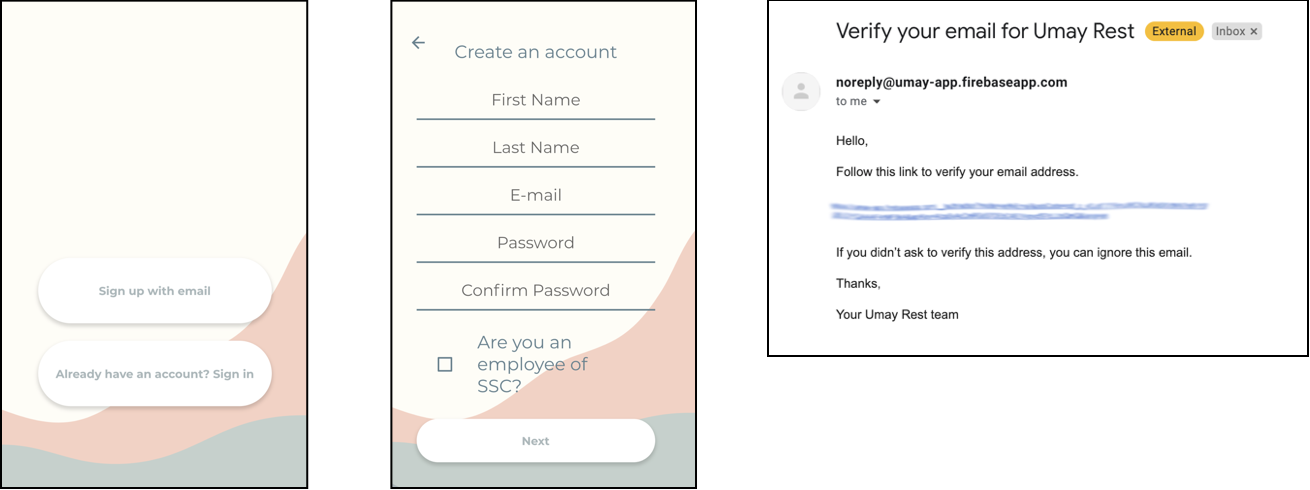If you do not have an account already, tap the "Sign up with email" button to create an account.
Complete the form then press "Next", afterwards you will be asked to verify your account.
Verify your account by clicking a link that was sent to your email with the subject line: Verify your email for Umay Rest and then return to using the Umay app. Check your junk mail inbox, if you do not see an email within 2 minutes.