1) Go to "Profile" in the Umay app (person icon in the bottom right corner).
2) Click on the pencil icon beside the information you want to edit.
3) Edit the information and press Save.
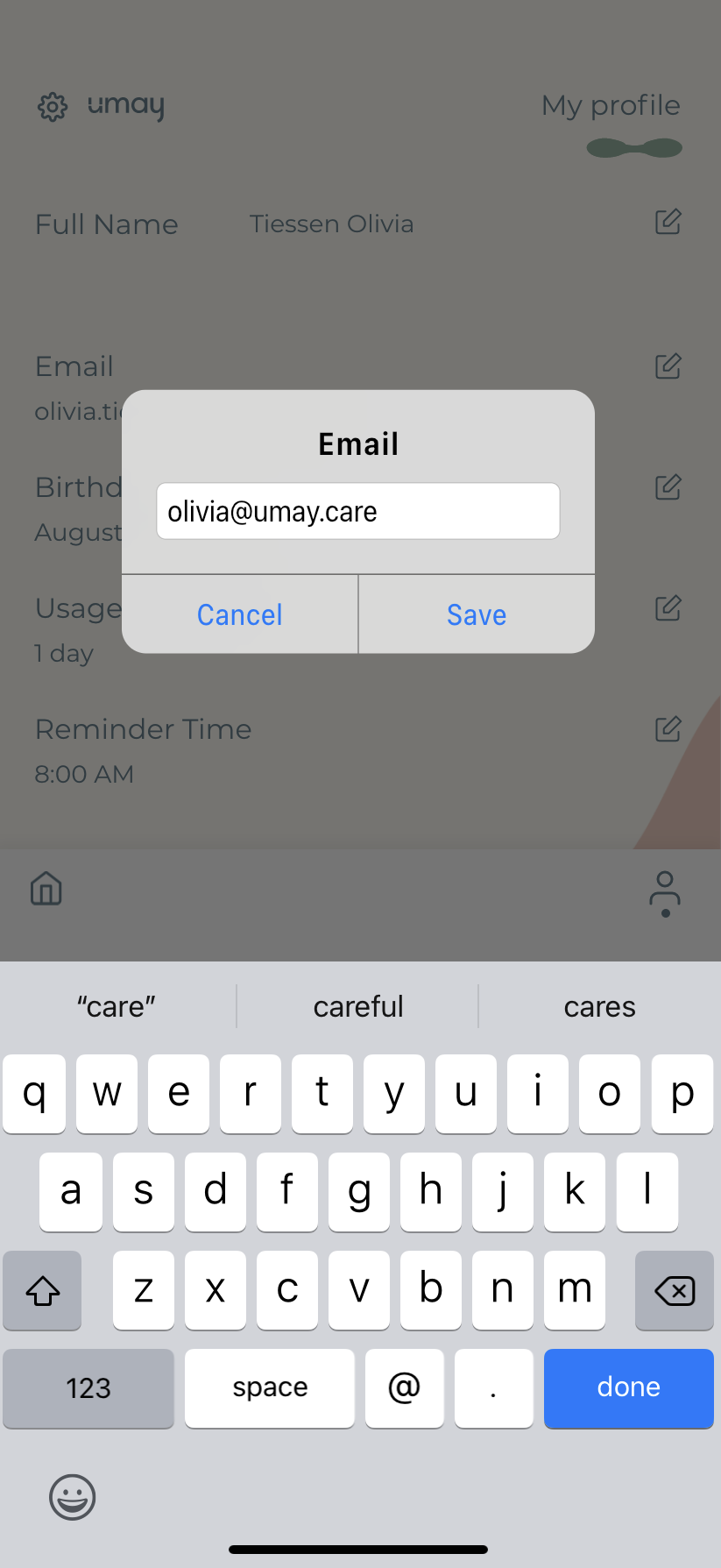
1) Go to "Profile" in the Umay app (person icon in the bottom right corner).
2) Click on the pencil icon beside the information you want to edit.
3) Edit the information and press Save.
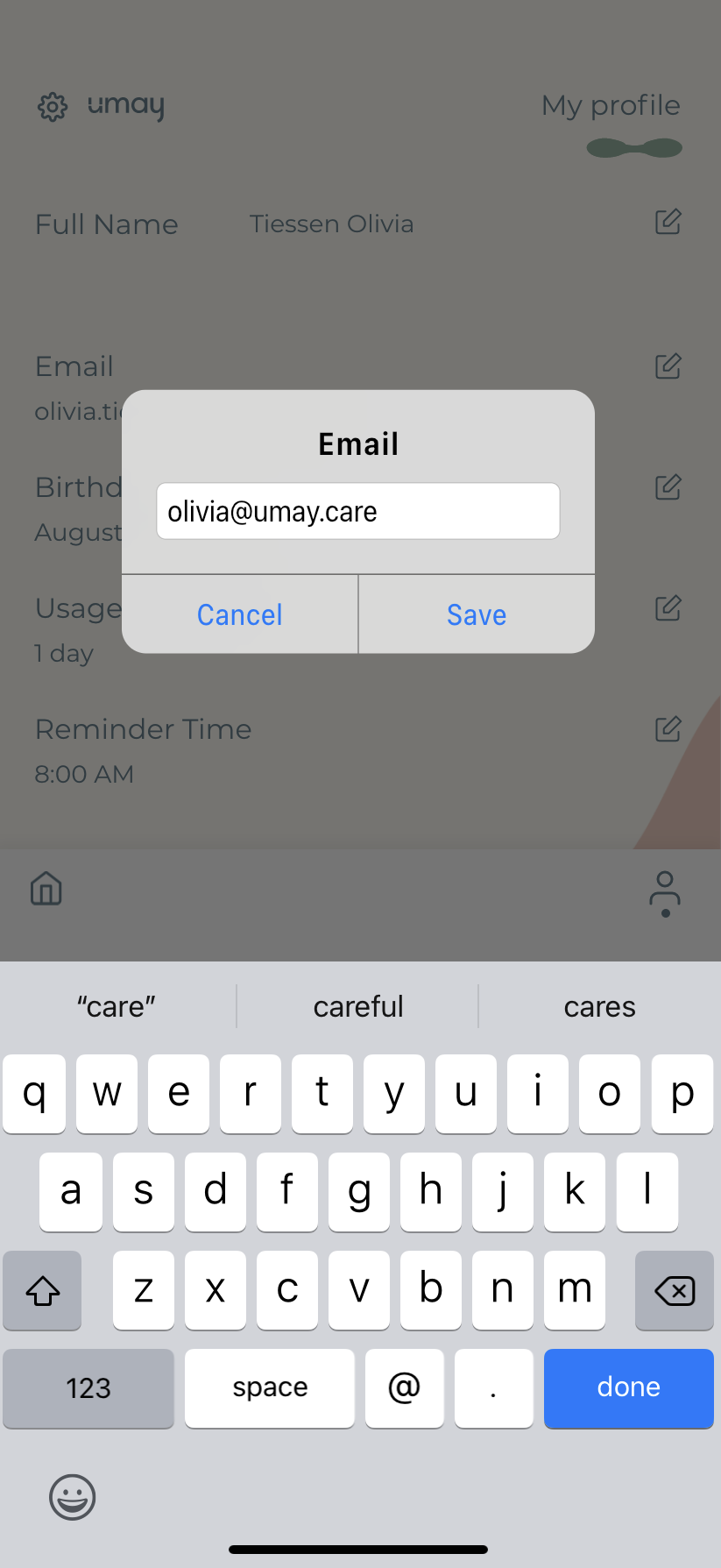
Not finding what you're looking for? Contact Us Directly